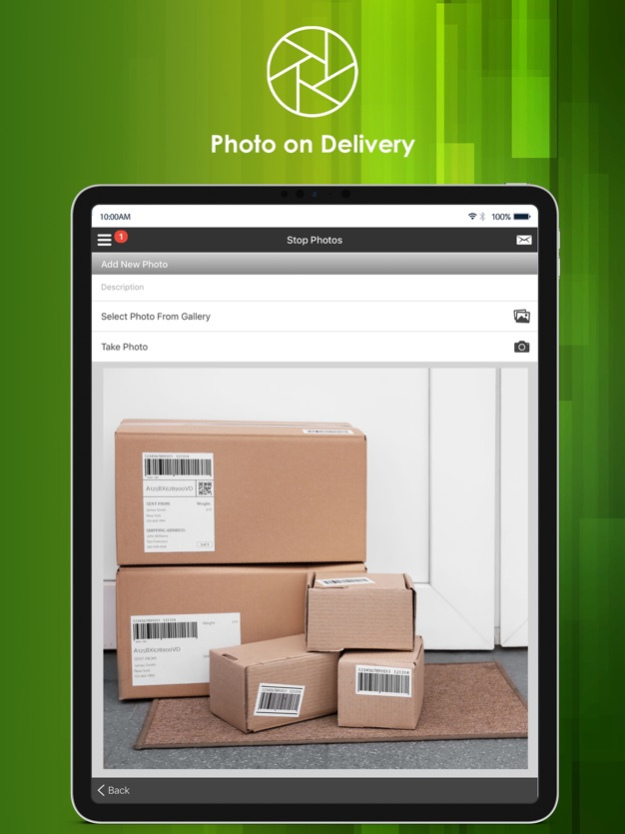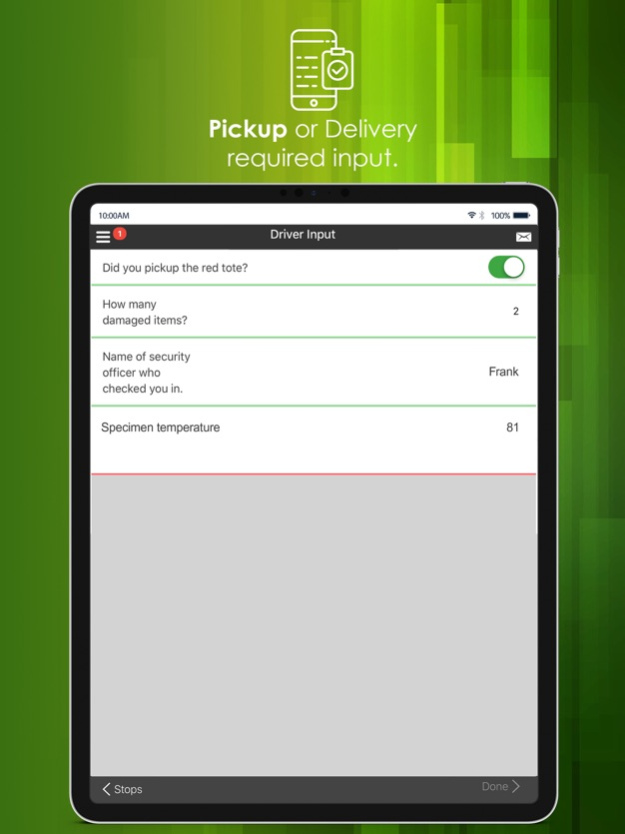Nextstop by CXT Software 2.7.12
Free Version
Publisher Description
Nextstop Mobile is CXT Software’s easy-to-use smartphone app that connects with X Dispatch. Nextstop Mobile includes all the features you expect including detailed stop-level information, GPS tracking, signature capture, photo on delivery, barcode scanning, real-time data transfer, two-way messaging and so much more.
Nextstop Mobile is designed to be straightforward and intuitive making it easy to complete each step of the delivery or pickup process.
If you're new to CXT Software or have not yet switched your fleet to Nextstop Mobile, please contact your sales representative or account manager for a demonstration.
Contact Sales: Sales@cxtsoftware.com
Contact Account Management: AccountManagement@cxtsoftware.com
** Nextstop Mobile requires an "active business account with CXT Software" to function. Drivers, please see your carrier's driver management resources for assistance.
** For optimal performance, please keep Nextstop Mobile in the foreground when using the application and make sure it's exempt from any battery optimization on your handset.
* Continually Updated
* GPS Tracking
* Signature Capture
* Stop Consolidation
* Bluetooth and Camera Bar-code Scanning
* Scan Summary Views
* Over, Short, and Damaged (OS&D)
* Dispatch Messaging
* Parcel Photos
* Driver Check-in/out
* Job Confirmation and Rejection
* Location Scanning
* Parcel and Stop Status Codes
* Simple Stop List Search
* Multi-user Receive Scanning
* Tap-to-Map Turn by Turn Directions
* Tap-to-Call
Oct 24, 2019
Version 2.7.12
Minimum Version Requirements - iOS 9.0 or higher
- App store preview and screenshot updates
- To see the full release notes, please visit our support website: https://releasenotes.cxtsoftware.com/
About Nextstop by CXT Software
Nextstop by CXT Software is a free app for iOS published in the Office Suites & Tools list of apps, part of Business.
The company that develops Nextstop by CXT Software is CXT Software. The latest version released by its developer is 2.7.12.
To install Nextstop by CXT Software on your iOS device, just click the green Continue To App button above to start the installation process. The app is listed on our website since 2019-10-24 and was downloaded 8 times. We have already checked if the download link is safe, however for your own protection we recommend that you scan the downloaded app with your antivirus. Your antivirus may detect the Nextstop by CXT Software as malware if the download link is broken.
How to install Nextstop by CXT Software on your iOS device:
- Click on the Continue To App button on our website. This will redirect you to the App Store.
- Once the Nextstop by CXT Software is shown in the iTunes listing of your iOS device, you can start its download and installation. Tap on the GET button to the right of the app to start downloading it.
- If you are not logged-in the iOS appstore app, you'll be prompted for your your Apple ID and/or password.
- After Nextstop by CXT Software is downloaded, you'll see an INSTALL button to the right. Tap on it to start the actual installation of the iOS app.
- Once installation is finished you can tap on the OPEN button to start it. Its icon will also be added to your device home screen.